CONNECTIVITY


mKart MEGA ECDIS is designed to ensure simplicity and comfort on board by combining key features such as usability, 3D views, and QR code connectivity. Operating an ECDIS system is complex and demands knowledge, training, and experience. To make ECDIS operation more straightforward and effective, mKart offers a synergy of cutting-edge technology and best practices in maritime navigation.
Key Benefits:
- Control panel:
The control panel is strategically positioned on the right side of the screen, providing easy access to essential functions without obstructing the main display area. This placement ensures that users can quickly access tools and controls while maintaining a clear view of navigation charts and data. Data access is facilitated by clicking on the maps, which triggers the corresponding window to pop up on the control panel, and vice versa, with information highlighting on the map.
- Hotkeys and Menus:
The panel features convenient hotkeys that allow users to quickly open the necessary sections of the program without having to search through submenus. These hotkeys speed up workflows and simplify access to core functions. Additionally, an integrated menu system offers organized access to all program features and settings. The menu is designed to be intuitive, enabling users to locate and utilize various options with minimal effort.
- Map Object Search:
The search function also allows you to locate any objects displayed on the map. Whether you're looking for specific navigation marks, port names, or other charted features, the search bar provides an efficient way to access this information without manually scanning through the map.
- Enhanced Navigation:
- Comprehensive Search Capabilities:
With the search bar, you can find virtually anything you need within the program. For instance, by entering the name of a vessel, the system will immediately display its current location on the map. From there, you can easily navigate to the AIS Targets section to access more detailed information about the vessel, including its course, speed, and other relevant data.
In addition to vessels and map objects, the search function extends to user-generated content within the program. You can search for your own custom bookmarks, layers, and routes, enabling you to quickly retrieve and manage your personalized navigation data.
- Intelligent Search Assistance:
At the heart of the help functionality is a powerful search bar that allows users to enter any term, phrase, or question. Whether you’re unsure about a specific maritime term or need guidance on a particular function within the program, the help search provides instant access to a wealth of information.
- Comprehensive Terminology Support:
One of the key features of the help functionality is its ability to decode and explain unfamiliar terms and abbreviations. Maritime navigation often involves specialized language, and mKart MEGA ECDIS ensures that users are never left in the dark. Simply type in the term or abbreviation, and the help function will provide a clear and concise explanation.
- Operational Guidance:
The help functionality goes beyond just definitions—it also offers practical guidance on using the program itself. If you have a question about how to operate a specific feature or need a step-by-step tutorial, the help function is there to assist. It covers a wide range of topics, from basic navigation to advanced settings, making it an invaluable tool for both novice and experienced users.