1. To install the charts, you first need to specify the path to the folder containing the charts. To do this, click Menu - System.
2. Scroll down to the System category and fill in the Ext Drive Read/Write field (if the folder with charts is located on a rewritable drive, such as a hard drive or USB drive) or the Ext Drive ReadOnly field (if the folder with charts is located on a non-writable drive, such as a CD/DVD).
3. Exit the settings dialog by clicking the Close button.
4. Ensure that the specified path contains chart sets in the form of zip archives or already extracted folders.
5. Click the ENC atlas button, then Import S57/S63. A list of all chart sets found in the specified folder will be displayed. Select the desired set and click the Load button.
2. Scroll down to the System category and fill in the Ext Drive Read/Write field (if the folder with charts is located on a rewritable drive, such as a hard drive or USB drive) or the Ext Drive ReadOnly field (if the folder with charts is located on a non-writable drive, such as a CD/DVD).
3. Exit the settings dialog by clicking the Close button.
4. Ensure that the specified path contains chart sets in the form of zip archives or already extracted folders.
5. Click the ENC atlas button, then Import S57/S63. A list of all chart sets found in the specified folder will be displayed. Select the desired set and click the Load button.
Videos