mKart Mega ECDIS 1.1.249
28-DEC-2024
News

Other News
New features:
- Automatic sensors (COM-ports) scanning:
You can find it in "Menu, Sensors"
- More convenient installation of charts, especially in conjunction with GetENC-distribution system:
Just download only one zip-file, copy it to ECDIS and simply choose it in "ENC atlas" via "LOAD from GetENC" section
- Useful built-in Help system:
In "all-in-one Search" just type what you want to see
- Full VDR support:
Tested in collaboration with AMI Marine
- Routes and User Charts data exchange between multiple ECDISes feature:
Just go to "Route plans" or "User charts" and Send/Receive them
Multiple Interface and Usability improvements:
- The Night and Twilight modes have become more expressive
- Applying all settings on the fly:
Change anything in the Menu and immediately see the result on chart
- More natural multitouch working with the charts
- The program's interaction with the OS has been made more secure, btw:
The "Exit" is now "hidden" from the user in the bottom of "Menu, System" section
- More faster auto-safety route checking feature
- Faster charts rendering
- Automatic sensors (COM-ports) scanning:
You can find it in "Menu, Sensors"
- More convenient installation of charts, especially in conjunction with GetENC-distribution system:
Just download only one zip-file, copy it to ECDIS and simply choose it in "ENC atlas" via "LOAD from GetENC" section
- Useful built-in Help system:
In "all-in-one Search" just type what you want to see
- Full VDR support:
Tested in collaboration with AMI Marine
- Routes and User Charts data exchange between multiple ECDISes feature:
Just go to "Route plans" or "User charts" and Send/Receive them
Multiple Interface and Usability improvements:
- The Night and Twilight modes have become more expressive
- Applying all settings on the fly:
Change anything in the Menu and immediately see the result on chart
- More natural multitouch working with the charts
- The program's interaction with the OS has been made more secure, btw:
The "Exit" is now "hidden" from the user in the bottom of "Menu, System" section
- More faster auto-safety route checking feature
- Faster charts rendering