- Upon first launch, a licensing dialog will appear. You need to copy the Device ID and send it via email to mega-ecdis@mkart.fi.

2. You will receive an activation key in response, which should be entered into the "Activation Key" field.

3. After that, click the "Activate" button.

Later, if you need to access the licensing dialog again, it can be opened via Menu – System – Program License.
Videos